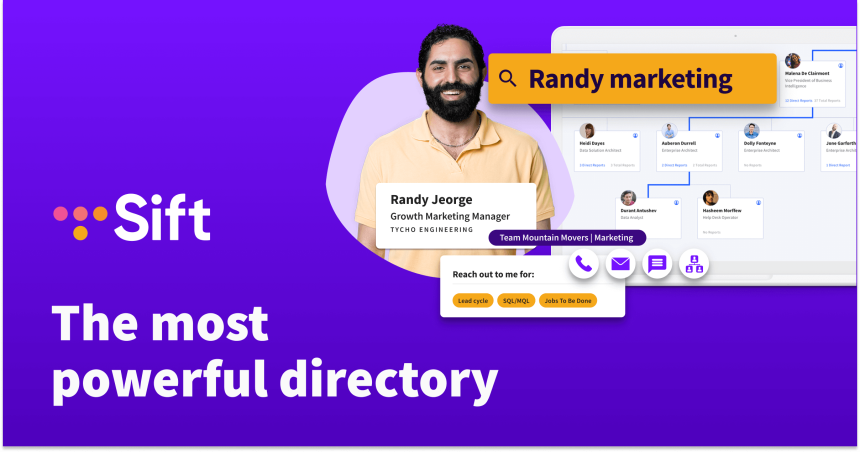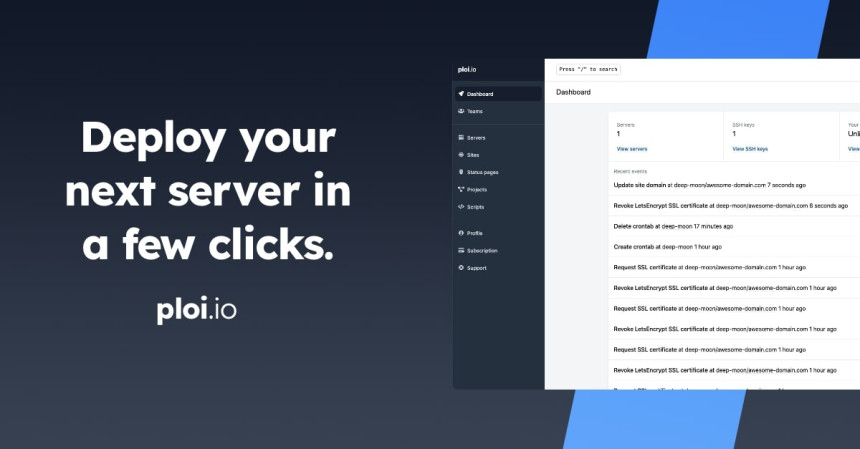
Ploi.io
Stop the Hassle. Start deploi'ing. Use Ploi.io for easy site deployments. We take all the difficult work out of your hands, so you can focus on doing what you love: developing your application.
Discover the power of Ploi, the ultimate tool designed to simplify a developer's life. Ploi is a game-changer in the world of web development, taking the reins of the most challenging tasks and allowing developers to focus on their passion: crafting exceptional applications.
Ploi is a versatile platform that supports rapid deployment of various types of websites, including but not limited to PHP, HTML, and many more. Its flexibility is one of its most appealing features, making it an ideal choice for developers working on diverse projects.
With Ploi, developers can seamlessly integrate their work with popular version control systems like GitHub and Bitbucket. This integration allows for efficient management of code repositories, ensuring that your project is always up-to-date and secure.
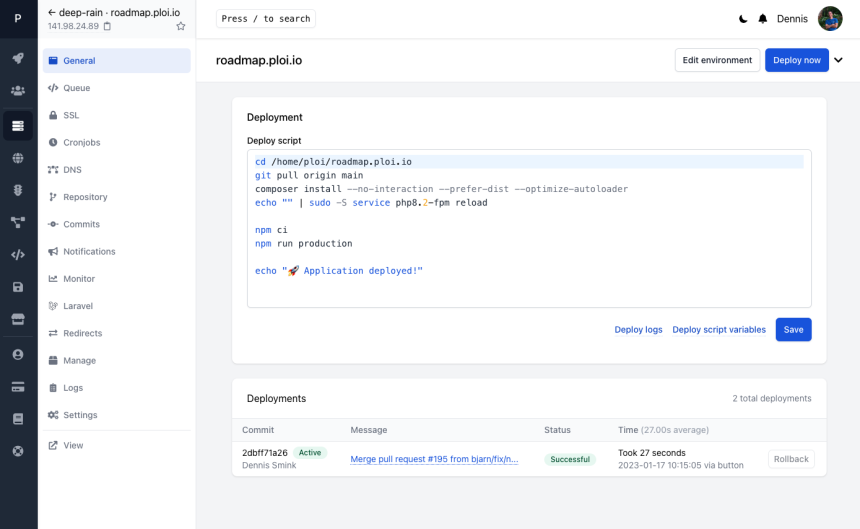
Moreover, Ploi offers a convenient 1-click-install feature for WordPress, making the process of setting up a new WordPress site a breeze. For those who prefer a more traditional approach, Ploi also supports SFTP (Secure File Transfer Protocol) for manual file uploads.
Ploi's commitment to making website deployments easy is unparalleled. Whether you're working with Laravel, Opencart, Magento, WordPress, or any other framework or system, Ploi has got you covered. Its robust infrastructure ensures that your website is deployed quickly and efficiently, saving you valuable time and resources.
Features
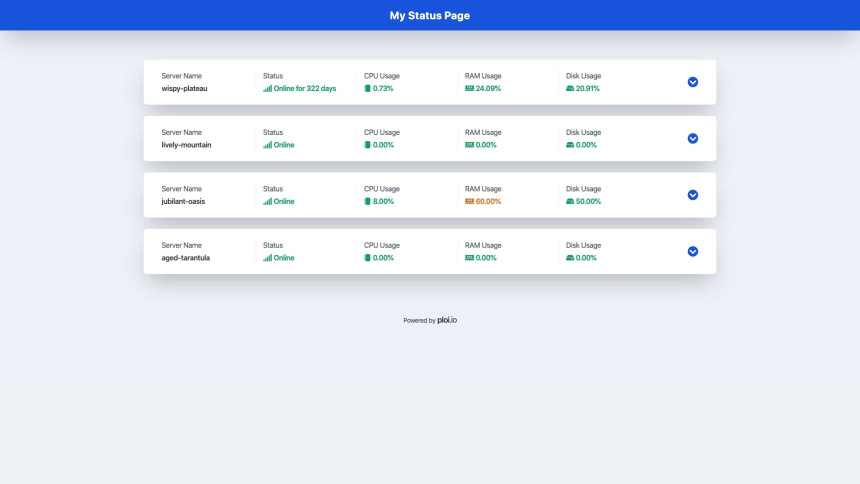
Status page
Ploi.io's status page is a beautifully crafted solution for monitoring the status of your servers and websites. Fully customizable, you can choose which variables to display, such as CPU usage, or hide them as needed. Use your own domain for your status page, with an SSL certificate managed by Ploi.io. The setup is simple: just enter your domain and add a CNAME record. Password protection ensures that only authorized individuals can access your status page. With an intuitive user interface and comprehensive customization options, Ploi.io allows you to easily tailor the status page to match your brand.
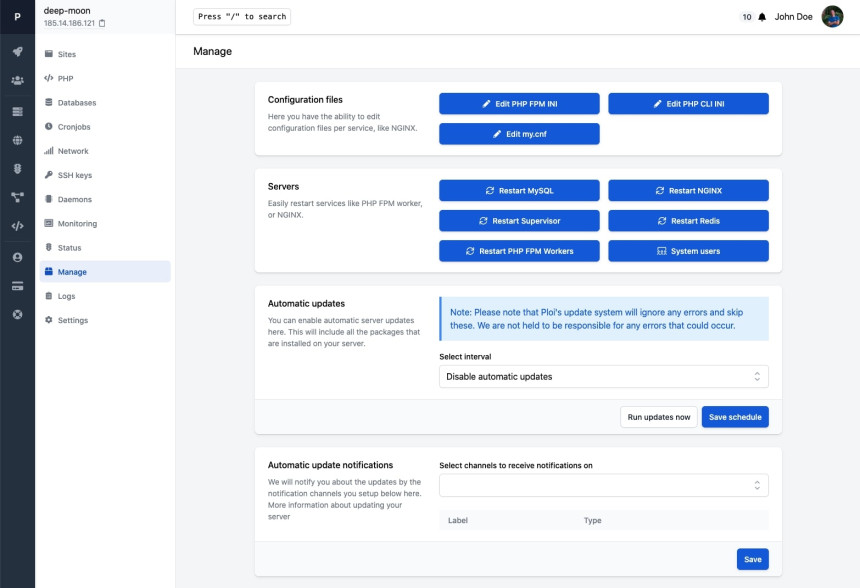
Server installation
Ploi.io ensures a seamless server installation process, taking only 12 minutes on average. Designed to eliminate tedious installation procedures and security concerns, Ploi handles everything for you. By default, the following software is installed to provide a robust starting point: NGINX webserver, MySQL server, PostgreSQL or MariaDB, Redis server, Supervisor, PHP (versions 5.6 to 8.2), Composer, Memcached, NPM (NodeJS), UFW Firewall, Fail2ban, and essential packages. Security updates and patches are automatically managed by Ploi to ensure your server remains secure. Package updates can be scheduled through the panel, with notifications sent to your preferred channels, giving you full control over your server’s maintenance.
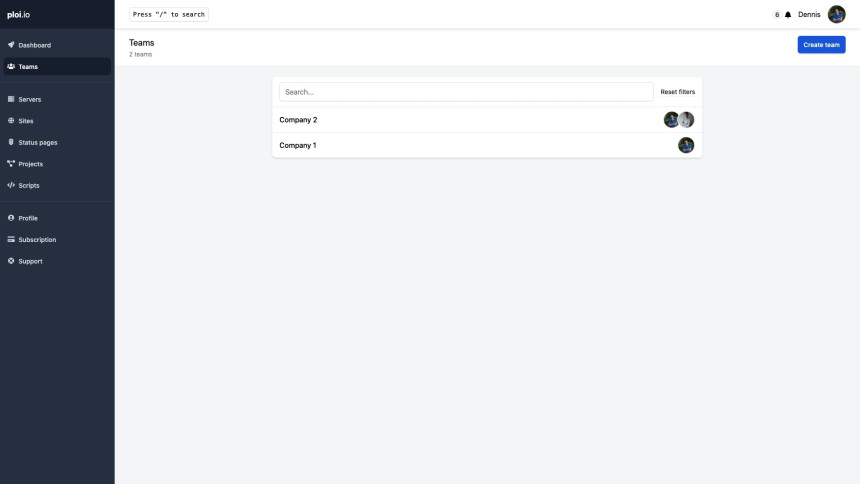
Team Management
Ploi.io's team management feature allows seamless collaboration with colleagues. With a subscription supporting team features, you can create unlimited teams and manage server access collectively. As the team owner, you have complete control over member permissions, allowing you to assign specific access levels to each user. For example, one team member can have database access, while another has site access, facilitating task separation. As a team administrator, you can easily invite new or existing members. Existing users receive notifications, while new users get a unique invite link valid for 60 minutes, ensuring smooth integration into your team.
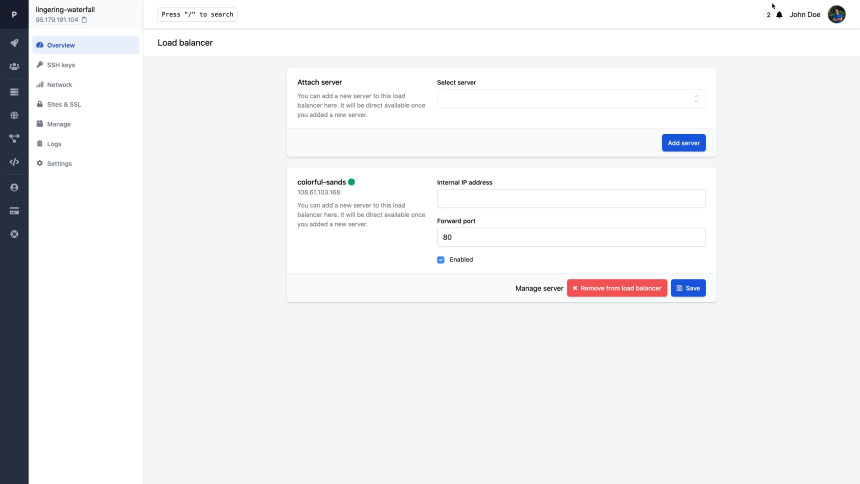
Load balancing
Ploi.io simplifies load balancing with a user-friendly setup. You can install a load balancer with a single click and easily add servers through the control panel. Load balancing distributes traffic across multiple servers, ensuring high availability. You have full control over your load balancer settings, including custom configurations in the settings tab.
Here's how it works: a load balancer server distributes traffic to web servers using algorithms. For example, with two web servers, the load balancer determines which server to send a visitor to. You can add as many web servers as needed. Ploi supports layer 4 load balancing, and you can even mix server providers and locations for optimal performance.
For databases, you can create a dedicated database server that your web servers connect to, or host the database on one web server and let the other connect to it. The ideal setup is to have all servers on the same internal network for speed.
Ploi offers multiple algorithms for request distribution: round-robin, least connections, and source. Round-robin alternates servers, least connections selects the server with the fewest active connections, and source directs traffic based on the user's IP address, ensuring session consistency.
What's more, Ploi offers a free plan to get you started on your web development journey. This allows developers to explore the platform's features and benefits without any initial cost, making it a risk-free option for those looking to streamline their development process.
In conclusion, Ploi is more than just a tool; it's a reliable partner for developers, taking care of the complex tasks of web development and allowing them to focus on what truly matters: creating outstanding applications. So why wait? Get started with Ploi today and experience the difference it can make in your development process.